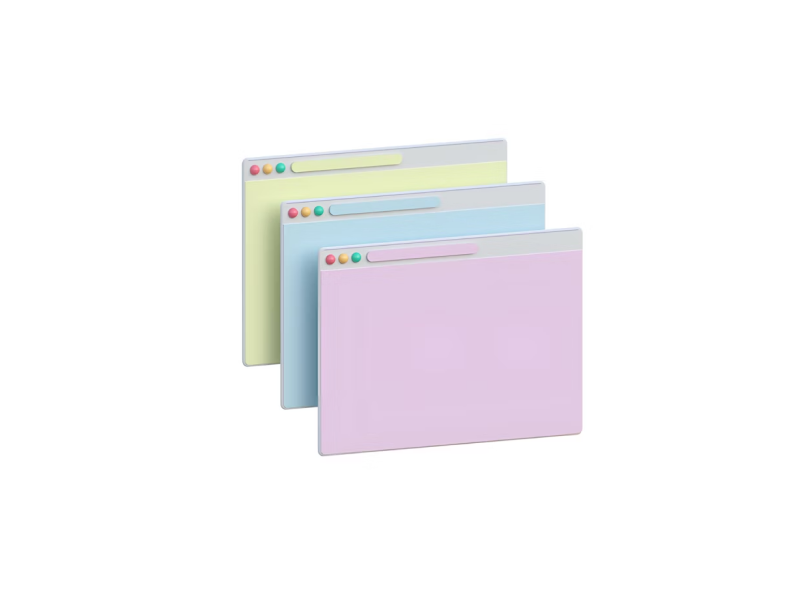We all know the saying, “Time is money”. Creating a product design – especially if we’re designing it from scratch – can take a lot of time. The design process behind creating a dashboard is quite complex and has many layers. As UI/UX designers, not only do we want it to be aesthetically pleasing, but we also want to function seamlessly, displaying all the necessary information in a clear and user-friendly manner. And don’t forget that we also need to test it and get feedback from our users!
The reality is that this takes time, involving a lot of trial and error, adjustments, changes, and so on. But with pre-build dashboard kits, things become quite different! So, should you use pre-build dashboard kits? Let’s find out!
In UI design, a dashboard refers to the graphic user interface that provides us with a global overview of the most important data – all in one place. It includes data, statistics, and key performance indicators (KPIs), all by tracking our progress in a visual and organized manner.
Dashboards typically consist of various elements such as charts, graphs, tables, icons, and other data components. These elements are arranged logically and make it easy for us to quickly understand patterns and data, allowing us to monitor and analyze trends.
They are commonly used in various applications, software, and even websites when access to complex information is needed. Google Analytics, Tableau, and Salesforce – all have a dashboard. Even Duolingo and the Apple Health App have developed a dashboard design. As you can see, integrating a dashboard within our product has become standard practice.
The Importance of a Dashboard Kit
When it comes to dashboards, we all want the same thing: clarity and efficiency. Think about it! We already have a lot of data – both inside and outside the organization. Especially if we work in a large organization or in an industry where dealing with a large amount of data is the norm – such as healthcare or finance.
For this reason, having a centralized platform that effectively translates all the data into actionable insights becomes crucial. We’re managers. And we want to constantly be in the loop of how our business is doing. Whether tracking sales figures, website traffic, or project timelines, a dashboard includes all the essential metrics in real-time into a visual platform – and all in one place. Perk: No more endless meetings talking about boring data. You have everything you need in one place.
This way, instead of being overwhelmed by the volume of spreadsheets, reports, and so on – data that might not even be found right away - we can easily open our dashboard and see everything we need with just a click. Most of the time, dashboards even become the homepage, as this is the first thing that we want to see when we open the software.
But it’s not just about data visualization. It helps us stay proactive rather than reactive. In fact, the right dashboard can transform raw data into actionable and valuable information that can help us identify our problems, make informed decisions, and track changes in real time. And we can even avoid potential issues before they become actual problems.
Think of the dashboard of a car. We have indicators like the engine management light, the fuel level, the engine oil warning light, and so on. These elements provide us with an overview of the car’s status and performance, where we can also see if there are any warning signs (even though we often overlook the little red beeping lights). This can be translated into the UI design world as well. Just as a car’s dashboard tells us about its health, a digital dashboard in UI design tells us about our company's health.
Types of Dashboard Design
We’ve already established the main reason for having a dashboard: tracking, measuring, and monitoring essential data. But what types of dashboards can we use?
- Financial Dashboard
- Marketing Performance Dashboard
- Sales Dashboard
- Customer Metrics
- Web Analytics Dash
- Human Resources Dashboard
- Healthcare Dashboard
- Project Management Dashboard
- Supply Chain Dashboard
- Educational Dashboard
Of course, there are many other dashboard uses for many other industries. But all of them achieve the same goal, and each answers to the unique needs of the respective domain.
What Makes A Good Dashboard?
There’s a difference between a dashboard and a good dashboard. While a basic dashboard might merely display data, a truly effective and user-friendly dashboard goes beyond just data presentation.
It’s not just about displaying numbers and graphs on a visual interface. It’s about translating those figures into insights from which our users can derive informed decisions. A good dashboard seamlessly combines both functionality and aesthetics. Because, at the end of the day, as UI/UX designers, we not only want dashboards to be practical, but we don’t want them to look bad or cause visual noise and cognitive overload.
Even more so, one of the most important things about dashboard design is that it must be dynamically updated in real time. Our users rely on dashboards to provide them with up-to-the-minute insights. And if our dashboard lags, it can result in missed opportunities and uninformed choices. So, when the data from the databases changes, so should the dashboard.
Pre-built dashboard kits become a valuable tool for UI/UX designers in the product design process. These kits offer pre-designed frameworks with various elements such as charts, graphs, tables, navigation components, and everything else you might need. This not only speeds up the design process, but you’re also sure you’re starting on the right foot.
Our uinkits pre-built dashboard kits are designed to do just that! You can even arrange and customize the elements based on your needs – colors, layouts, fonts, and everything you want!
Benefits of Using Pre-Built Dashboard Kits in UI UX Design
1. Saving Time and Resources
We’ve already established that creating a dashboard takes time. But by using a pre-built dashboard kit, we can save on design hours – hours that can be allocated to other essential areas of the project or even to other projects. This way, as UI/UX designers, we can accomplish more within the same time frame.
Even more so, we all had moments when we had to delay the product launch just because we couldn’t reach the design deadline. But with dashboard kits, we’re simply introducing our designs, customizing them if needed, and we’re good to go! We can accelerate the product development process and launch our product much faster.
2. Easy to Use
One thing is clear – these pre-built dashboard kits are designed to simplify the entire dashboard creation process for UI/UX designers. Regardless of the experience level. They often work as a drag-and-drop, making it easy for designers to integrate into their designs. And you don’t need to be a UI/UX design expert. You just need to know what your platform needs.
Now, you don’t have to struggle with designing and planning the layout, the colors, the elements, etc. These pre-built dashboard kits come with ready-made components explicitly created to be intuitive and easy to use. This is great for startups and small businesses who might not have the resources to invest in design or hire more designers.
3. User-Centric Designs
As UI/UX designers, our main goal is to create user-centric designs for all our users. So, we want to be able to iterate quickly based on our user's feedback – especially in the beginning. Because as Billy Gregory said: When UX doesn’t consider ALL users, shouldn’t it be known as “SOME User Experience” or… SUX?
And with pre-built dashboard kits, we can do just that. We can make adjustments, add new metrics, and even change the overall design if needed – without actually starting from scratch. Plus, we can make all these changes immediately in response to real-time feedback from our users.
But what’s more amazing about pre-built dashboard kits is that UI/UX experts have already designed them. They’ve already handled the little details that make a dashboard design good. You can just integrate it into your product design, customize it to your needs, and you’re done!
We at uinkits understand the importance of inputs in great user experiences and creating amazing UI designs. That’s why we’ve developed a Figma UI Kit with design components that include these essential UI elements that enable you to design intuitive and user-friendly interfaces effortlessly.
“You press the button, we do the rest,” – Kodak.
Inspired by this iconic tagline from Kodak, we believe in simplifying the design process for you. Our Figma UI Kit, uinkits, is a complete design system with UI components that allows you, as a UI UX designer, to create your products as quickly as pressing a button.
Our design system includes components, icons, variables, cards, buttons, and everything you need for your design process. All you have to do is take your UI design component needed, and you’re ready to use it in your designs!