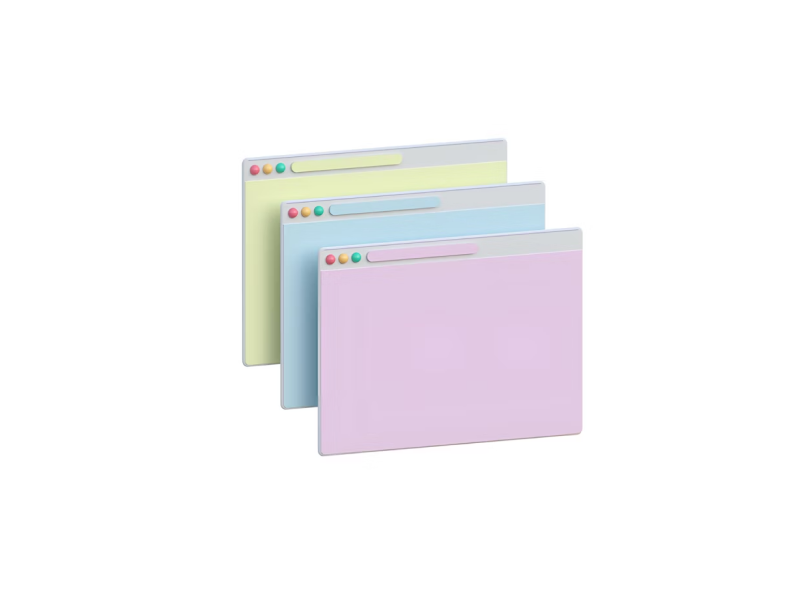Discover the map UI design element, from how it translates into the user interface of apps and websites, to useful UI UX designer tips on how to create them.
The concept of maps has been around for quite a long time - 16,500 B.C. to be more exact. The emergence of maps was bound to happen as humans have always been driven by curiosity. With the need to explore for different purposes, whether it was for gathering food or for creating new communities, orientation had to be supported through different means. Naturally, with the passing of time, maps have evolved more and more and become more intricate and accurate.
A great advancement in the world of maps that has revolutionized UI UX design was their integration into the digital universe. The year 2009 brought GPS technologies forward to the general public. Just think about Google Maps! This Google feature literally allows users to take virtual strolls through the streets of any city in the world. Maybe this seems too general, but we can take a look at the map that is part of Uber’s user interface - it gives us the possibility to follow the path of our driver in real-time. But let’s explore more about what maps have to offer in UI design.
Maps are visual representations of geographical locations. Their main purpose is to help users easily identify the position of certain locations on the globe, as well as calculate the distance between different selected spots.
Maps are interactive elements that can be implemented to increase user experience. They encourage users to explore different regions and their features, while also providing answers to some questions they might have. For example, a user might want to know what the best route is that they could take in order to reach your shop. By integrating a map into a website or app, UI UX designers achieve this.
In order to understand how we can create useful and accessible maps for our UI UX designs, we need to be familiar with the main components that maps should include. A map generally consists of four elements, although some can have a few extra ones, depending on the context of the app or website design.
- Zoom Functions. Usually in the form of buttons that have a + and a - on them, the function allows users to zoom in on the map in order to reveal a more detailed view, as well as zoom out to have a panoramic view.
- Reset to the initial view. This is a helpful feature as it helps users come back to the initial point they were at on the map.
- Marker. Marker acts as icons that are used to guide users. One of the most common examples of markers is the icon on Google Maps that shows a pinpoint on the map of a location. Flags are also commonly used markers.
- Map. The map component is the largest one, as it includes the visual representation of elements such as streets and roundabouts, but also natural landscapes like mountains and deserts.
1. Contrast
Maps can be visually complex due to all the elements they encompass. This is why it is essential to pay attention to the contrast between different elements, such as fields, mountains, and water areas. By presenting a clear structure of these elements, we can increase the usability of a map, as well as the user experience. And this is why we love Uber's interface.
2. Information Density
The more we zoom in on a map, the more information is revealed to us. This should be the standard for any map - if we reveal too much data at a time, the map becomes redundant and inaccessible. Fortunately, with digital maps, it is a lot easier to control how many details are displayed at a time.
3. Hierarchy
The two main design elements that we should regard in map design are color and scale. In the case of color, we would highlight details that have a higher priority, for example, the route between two destinations selected by the user. One of the most commonly used colors to highlight different aspects on maps is red because it stands out.
A good example of scales is that the capital city will always have a more prominent text, which is usually bigger and written in bold.
4. Legibility
A map is of no significance unless users are able to read it without difficulty. When designing the map, we need to pay attention to details such as color, size, and text, because they can heavily influence the overall readability of the map.
We at uinkits understand the importance of great user experiences and creating amazing UI designs. That’s why we’ve developed a Figma UI Kit with design components that include these essential UI elements that enable you to design intuitive and user-friendly interfaces effortlessly.
“You press the button, we do the rest.” – Kodak.
Inspired by this iconic tagline from Kodak, we believe in simplifying the design process for you. Our Figma UI Kit, uinkits, is a complete design system with UI components that allows you, as a UI UX designer, to create your products as quickly as pressing a button.
Our design system includes UI components, icons, variables, cards, buttons and everything you need for your design process. All you have to do is take your UI design component needed, and you’re ready to use it in your designs!