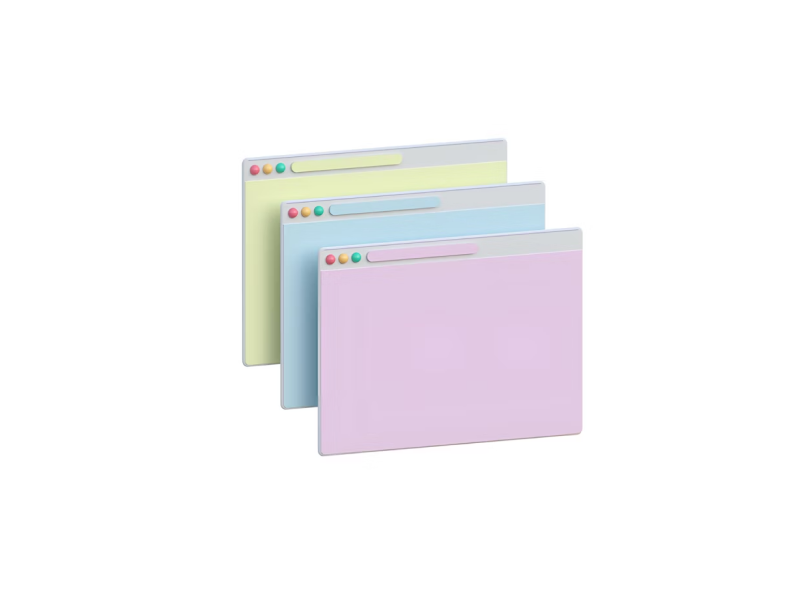All businesses have the opportunity during this holiday season to connect with their customers. Because for all users, the holiday season means happiness and celebration, businesses can take advantage of this and bring the Christmas spirit to life through the website’s UI design. 🎁
A website that is focused constantly on offering its users the best atmosphere, can become increasingly popular and most probably will be able to raise conversions by changing various subtle aspects of the website.
It’s important to keep in mind that when you are creating a festive UI design for your project to include various holiday elements while maintaining the overall usability of the website. Let’s review some of the most important elements to consider when designing a holiday website:
1. Color Palette
Usually, when creating a Christmas-themed design, most designers choose to use festive and jolly colors such as red, green, gold, or white, due to the fact that these colors combined together can evoke the holiday spirit for users.
These colors are indeed beautiful, but in order to keep the contrast visually appealing, it’s important to check the ratios in order to ensure that the content will still be readable compared with the colorful background. Try to combine these festive colors with others that are soft in order to maintain the UI balance.
2. Typography and Icons
Even if the typography is the one to reflect the reason, it’s important to remain readable for users. Be creative and choose various playful and rounded fonts and icons to maintain that joyful effect. For those websites that are more formal but still want to include the Christmas spirit in their UI design, it’s more appropriate to use more elegant fonts to evoke a sophisticated look.
Icons are also extremely important in evoking the winter holidays spirit. So, we recommend using a Holiday-themed icon pack and try to include the icons in more subtle elements such as navigation, buttons, or background to avoid an overwhelming experience.
3. Animations
It’s very important to use some high-quality festive animations or even background patterns with Christmas elements included such as snowflakes or Christmas lights to improve the design in the user’s perception.
Try to add various subtle animations like for example twinkling holiday lights to create that magical website experience.
4. Microinteractions
These often accompany the animations and can add a playful touch to every design. So, adding some microinteractions that activate when the user interacts with different elements in the website can elevate the user experience and support the overall holiday theme.
Try to include for example a gift box that opens with a click or even a sleigh that flies across the screen to keep all users engaged in content to boost the conversions.
The festive touch for a UI UX design is able to create an emotional connection with the users, creating a joyful atmosphere to resonate with the user’s current feelings. It’s important to keep in mind that it must be done right, in order to evoke various positive feelings and make the whole user experience memorable.
More importantly, for e-commerce websites, these subtle changes can significantly increase sales by creating a sense of urgency. Try to include content such as “Order now and have it under the Tree by Christmas” or “Here’s a list with the perfect holiday presents for friends and family”. These types of content along with UI changes will keep the user more engaged in content and will most probably be more influenced to buy from you.
Balancing the festive UI theme with functionality might be the key to creating an effective UI/UX design with holiday elements. Feel free to experiment with various Christmas elements but make sure that the UI functionality remains the top priority in the projects. There’s no point in making a beautiful festive design, if users will not be able to have a smooth navigation experience.
Uinkits wishes you a cheerful and productive holiday season of creativity and UI/UX design success! 🎄🎊
We at uinkits understand the importance of great user experiences and creating amazing UI designs. That’s why we’ve developed a Figma UI Kit with design components that include these essential UI elements that enable you to design intuitive and user-friendly interfaces effortlessly.
“You press the button, we do the rest.” – Kodak.
Inspired by this iconic tagline from Kodak, we believe in simplifying the design process for you. Our Figma UI Kit, uinkits, is a complete design system with UI components that allows you, as a UI UX designer, to create your products as quickly as pressing a button.
Our design system includes UI components, icons, variables, cards, buttons and everything you need for your design process. All you have to do is take your UI design component needed, and you’re ready to use it in your designs!