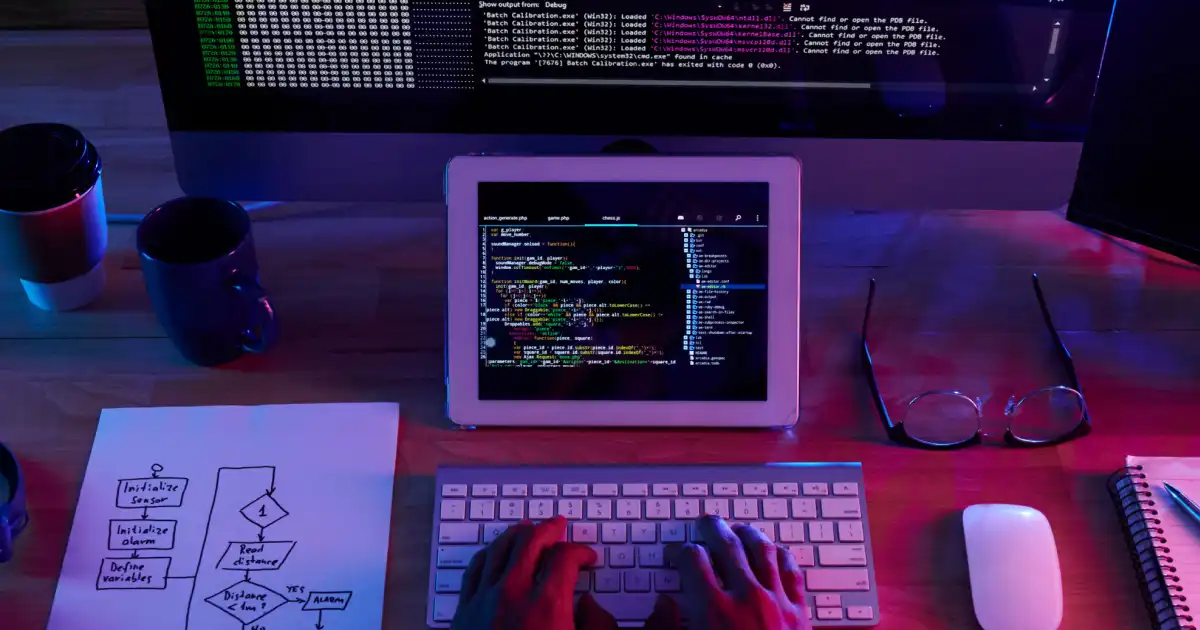When building new software, you don’t need to write endless lines of code starting from scratch. If you are struggling with achieving the deadline, you need to know that low-code platforms can be a really helpful step for developing faster and with fewer resources.
The low-code platforms are able to streamline the app development process and allow designers to design in much less time the software or website that they need, without the need of coding.
When selecting a low-code platform, it’s essential to evaluate and analyze the key factors in order to make sure that it will meet your development goals and needs.
- Ease of use - it’s important to have a user-friendly interface with different functionalities such as drag-and-drop or pre-built components in order to allow both developers and designers to build apps more efficiently.
- Customization - we must admit that a low-code platform is able to seep up the entire development process, but it’s important to have the ability to add your own custom code in order to have better control and adaptability for more complex projects.
- Integration support - every low-code platform should support various third-party tools, APIs, and even databases to allow designers and developers to have seamless connectivity with the platform that they are already using.
- Scalability - whether used for a small startup or for a large company, the right low-code platform is important to support and handle the growing user demand along with much larger apps.
- Security - data protection is very important for low-code platforms as well as other platforms on the internet. Try to look for low-code tools that integrate different industry standards, such as GDPR, HIPAA, and others, that offer high-quality security features like authentication and even encryption.
1. Mendix
Probably the most popular low-code platform, Mendix is perfect for businesses because it offers a complex suite of testing, development, along deployment of low-code tools to make sure that designers and developers will successfully meet all their project goals.
- The software is very effective for retail businesses because it is able to create customer-facing apps, and for manufacturing companies because it develops product lifecycle management solutions.
- Mendix supports the app store and other ready-to-run integrations while offering support for various legacy systems. This low-code development platform also includes different native mobile apps for developers and business users.
2. Zoho Creator
Zoho Creator represents the perfect low-code development platform for small businesses that have a limited budget for low-code tools, or for other companies that prefer to work with internal developers and not with specialists and professional programmers.
- This low-code, no-code platform provides a user-friendly interface along with a wide range of pre-made fields in order to streamline the development process.
- All the low-code and no-code features from Zoho Creator support high flexibility and can build different internal business apps, along with customer portals or solutions for product management.
- With more than 800 ready-to-use integrations, Zoho also offers security controls but without HIPAA standards.
3. OutSystems
OutSystems represents another low-code development platform that offers a simple one-click deployment for various workflows and new apps. This low-code platform offers pre-made integrations along with a very intuitive app interface design.
- It should be mentioned that OutSystems works best for everyday users. This low-code platform must have a dedicated download for desktop that is integrated with the entire development environment.
- OutSystems doesn’t have a cloud option available for its designers and developers, but both are free to use the dedicated desktop apps for all their projects.
4. Appian
Appian represents a complex low-development platform that is specially designed for various app developments. This low-code, no-code platform is usually used by financial services firms that are looking to manage custom compliance and by retail businesses that aim to generate artificial intelligence apps.
- Appian has a “data fabric” feature that integrates various amounts of data for different enterprise systems. This impressive feature can significantly reduce the redundancies and improve the overall operational efficiency.
- Also, with the granular security controls, developers and designers will have better management over data sharing and access directly in the data fabric interface.
5. Quickbase
Quickbase is the perfect platform for developers who aim to build basic customer workflows and applications. It is very easy to use due to its wizard builder for the new low-code developments.
- All the Quickbase solutions use version control and sandboxing in order to make sure that both designers and developers can test every element of the project before launching it.
- A good aspect of Quickbase is that it has various app integrations, and works with popular cloud storage and businesses to support easy collaboration between teams. More importantly can be integrated with Salesforce or Netsuite for the retail and even manufacturing areas.
All these platforms can help small businesses and companies to streamline their workflows while reducing development costs. These low-code development platforms are able to make the technology more accessible at the same time for specialist developers and for beginners.
We at uinkits understand the importance of great user experiences and creating amazing UI designs. That’s why we’ve developed a Figma UI Kit with design components that include these essential UI elements that enable you to design intuitive and user-friendly interfaces effortlessly.
“You press the button, we do the rest.” – Kodak.
Inspired by this iconic tagline from Kodak, we believe in simplifying the design process for you. Our Figma UI Kit, uinkits, is a complete design system with UI components that allows you, as a UI UX designer, to create your products as quickly as pressing a button.
Our design system includes UI components, icons, variables, cards, buttons and everything you need for your design process. All you have to do is take your UI design component needed, and you’re ready to use it in your designs!