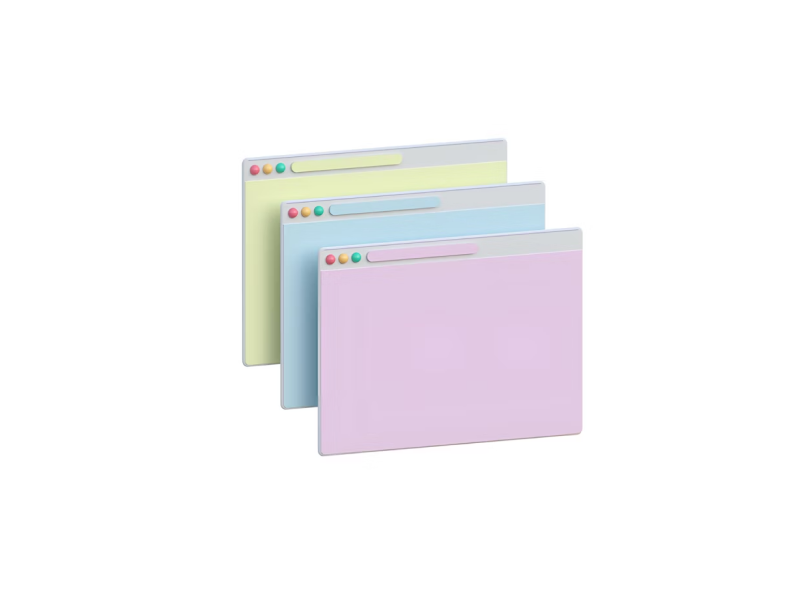The bento box has gained a lot of attention and is stated to be present in multiple designs – and it’s mostly due to its structured design and clean lines.
With a Japanese inspiration, the Bento Box design offers multiple design opportunities, because it can be adapted to every website or app, and at the same time be easy to understand for users.
It is impossible not to see a Bento Box design in at least one of the websites or apps that you visit every day. But did you know that it was created based on the classic Japanese bento box?
Well, popular under the name of bento grid layout or bento box layout, represents a design that is adaptable to almost every website or app, and is able to display different content such as text, media, or photos.
Using a bento box layout, designers have the opportunity to display a lot of information and media content in an organized and neat space, which usually would be overwhelming to read.
A great example is represented by Apple Bento Grid, usually seen in product announcements and promotional videos, because it can reveal a significant amount of details in a compressed design.
Choosing a bento UI layout for your next project can have significant benefits, more importantly for those interfaces that need a clear structure.
The bento box layout design is based on different sizes of boxes that can guide the user’s attention, and are able to highlight the key specifications or important elements. This type of UI/UX design helps users find out faster the information they need without wasting time.
Using this grid-based design, a designer will be able to maximize the space with condensed info in order to make the design easy to read and organize. Bento box layout is mostly used for e-commerce websites as well as for dashboards because users can easily see all the information displayed.
Because it has a clean structure and a minimalistic style, the bento layout is more focused on attracting user interactions, using, for example, hover effects or drag-and-drop effects. This way, your website will keep the users engaged while maintaining an easy-to-use design.
The Users' Needs Should Always Be A Priority - a bento grid design should focus on the user behavior. It is important for designers to organize the content in order to make the important elements more prominent for users. The focus point is usually the center area, so the important details should be organized accordingly.
Optimize The Design For Clicks, because users are more likely to interact with a website if it has an interactive design. So, designers must make sure that the box design can be easily clickable even on mobile devices.
Use visually appealing colors and typography - it’s important to choose some great colors that align with the brand’s identity in order to maintain clarity. Also, make sure that the typography chosen is easy to read and understand for all users, in order to avoid confusion and misunderstanding.
Test for responsiveness - even if these bento layouts are designed to be adapted to many screen sizes, it’s important to make sure that all elements are resizing smoothly across devices such as tablets, mobile devices, or desktops.
Use spacing intelligently - it’s important to make sure that the bento layout has proper spacing between the elements in order to ensure that users will be able to easily navigate and understand the message. You can always use margins to create room between elements and make the design seem more organized.
We at uinkits understand the importance of great user experiences and creating amazing UI designs. That’s why we’ve developed a Figma UI Kit with design components that include these essential UI elements that enable you to design intuitive and user-friendly interfaces effortlessly.
“You press the button, we do the rest.” – Kodak.
Inspired by this iconic tagline from Kodak, we believe in simplifying the design process for you. Our Figma UI Kit, uinkits, is a complete design system with UI components that allows you, as a UI UX designer, to create your products as quickly as pressing a button.
Our design system includes UI components, icons, variables, cards, buttons and everything you need for your design process. All you have to do is take your UI design component needed, and you’re ready to use it in your designs!