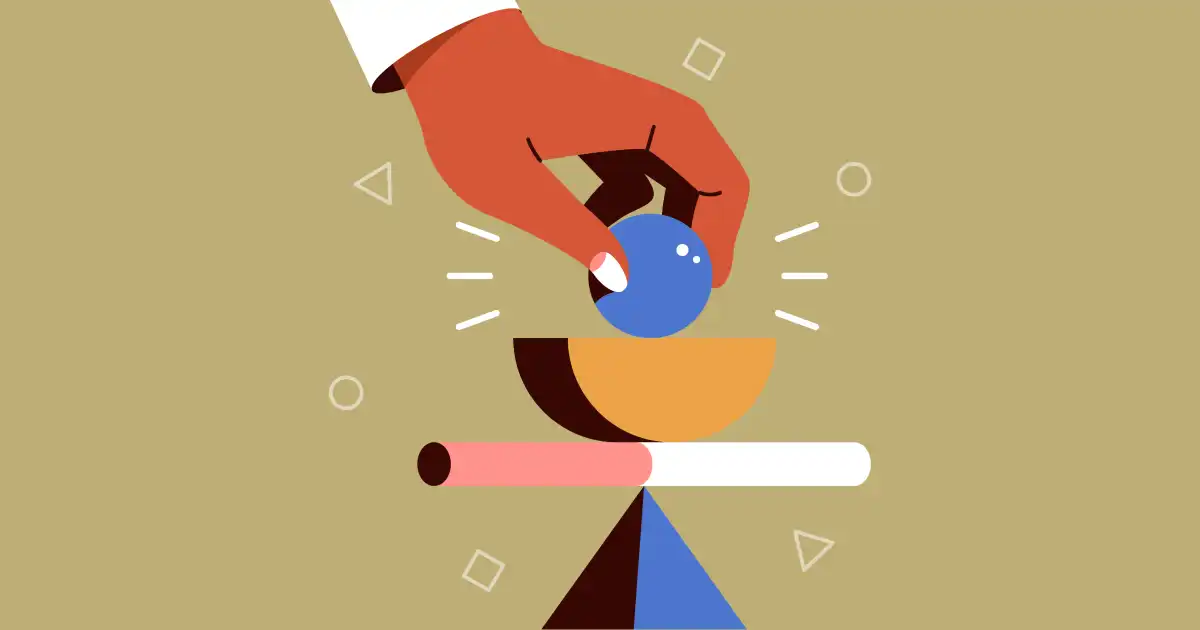In the daily run through dozens of pieces of information, our brain is built to simplify what we come across into structure, logic, and patterns. This is how we make sense of the world.
For example, our mind is remarkable in filling in the blanks in a picture and turning them into a greater whole.
Thanks to some clever mental shortcuts, such as proximity, similarity, and closure, our brains are surprisingly adept at making sense of what we see. These principles come from a group of ideas known as the Gestalt principles, developed by a team of German psychologists in 1920.
The Gestalt theory claims that we perceive things as whole patterns or configurations, not just as a collection of separate parts. Its core idea, stated by Kurt Koffka, is that the whole is greater than the sum of its parts.
If you’re a UX/UI designer, these principles should be your most cherished friends. They help you understand how people naturally interpret visuals, which can make your designs more intuitive and engaging.
Let’s explore the world of Gestalt principles.
First, you have to know that the most widely recognized Gestalt principles of design are similarity, continuity, proximity, closure, figure/ground, symmetry, and order.
1. Similarity
Elements that share an outstanding characteristic will make up a group in humans’ minds. Similarity could be achieved by shape, colour, size, or other attributes that tie different elements together.
Let’s put this more simply: if you look at an image that contains mixed orange and purple dots, your brain will automatically consider them as two groups of elements, even though there’s no meaning to this difference.
In UX design, this Gestalt theory is what helps users differentiate items and know which are alike. Even simple things like links are relying on Gestalt psychology: people differentiate them because they’re blue.
2. Continuity
The theory of continuity says that the human eye will naturally follow the smoothest paths, lines, and curves. When elements are aligned or connected in a way that forms a continuous line or pattern, our brains tend to see them as part of the same group.
Basically, our eyes love a smooth ride! This is a very valuable insight for design. For UX/UI designers, this means arranging elements in a way that feels natural to follow. Whether it’s a navigation bar or a timeline, continuity helps users stay oriented and engaged and prevents them from getting confused.
For instance, when you’re scrolling through a playlist on Spotify, the songs are listed in a vertical line, guiding your eyes naturally from one song to the next.
3. Proximity
Our brains are quick to make assumptions. One of the easiest shortcuts we take is assuming that things that are close to each other belong together. In Gestalt psychology, Proximity states that elements that are closer are seen as a group, and, the other way around, spacing elements suggests separation.
In design, when elements are placed near each other, users naturally see them as part of the same category, even though they don’t have any hard borders.
Whether it's a headline and a paragraph, a button and its icon, or a set of menu items, proximity helps people understand what goes with what.
4. Closure
Isn’t it so cool that our brains are natural puzzle-solvers? We love to connect the dots, even when some pieces are missing. That’s the idea behind the Gestalt theory of closure. We tend to mentally fill in gaps to see a complete image, even when parts of it aren’t actually there.
Designers use this to create clever visuals. You don’t always need to draw every single line or shape for something to be recognized. A few well-placed elements can suggest the whole picture.
Let’s look, for example, at the World Wildlife Fund’s logo. Large chunks of content are missing, but you can easily fill in the missing parts to see the panda.
5. Figure/Ground
Similar to the closure principle, the figure/ground principle takes advantage of the way our brain perceives negative space. Simply put, you will be able to distinguish between the focal point and the background.
Things get creative when both the focal point and the background actually contain two different images. Look at the FedEx logo design. The “E” and “x” create an arrow within the space between them, in the background.
6. Symmetry and order
In Gestalt psychology, this principle refers to our brain's capacity to perceive ambiguous forms in the simplest way possible. Our minds are wired to seek out structure, simplicity, and harmony. When things look neat and in order, we naturally feel more comfortable and focused.
Think of a login screen. When everything is centered, the logo on top, the next fields in the middle, and the button underneath, it just looks and feels right.
That doesn’t mean every design should be perfectly symmetrical, but keep things visually balanced and organized to reduce cognitive load.
At the end of the day, Gestalt theory is all about understanding how people naturally see and make sense of the world around them. And when it comes to design, having this insight is a superpower.
By applying the Gestalt principles, you’re not just making things look good, but also feel intuitive. And, the cool part is your users’ brains are already doing half the work!
We at uinkits understand the importance of great user experiences and creating amazing UI designs. That’s why we’ve developed a Figma UI Kit with design components that include these essential UI elements that enable you to design intuitive and user-friendly interfaces effortlessly.
“You press the button, we do the rest.” – Kodak.
Inspired by this iconic tagline from Kodak, we believe in simplifying the design process for you. Our Figma UI Kit, uinkits, is a complete design system with UI components that allows you, as a UI UX designer, to create your products as quickly as pressing a button.
Our design system includes UI components, icons, variables, cards, buttons and everything you need for your design process. All you have to do is take your UI design component needed, and you’re ready to use it in your designs!