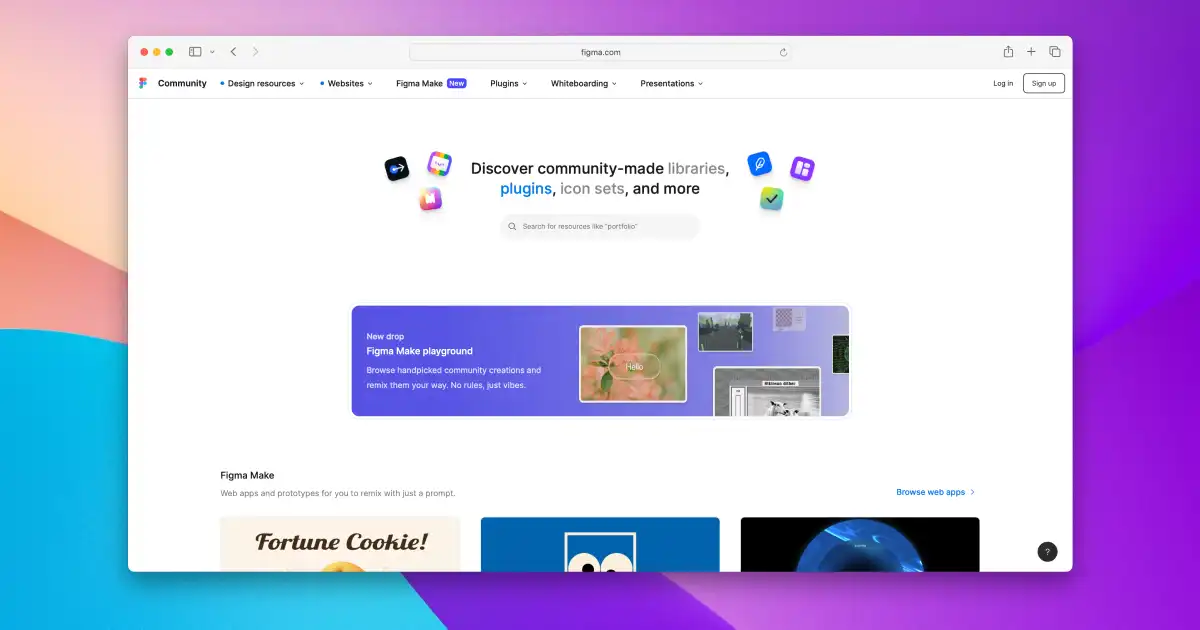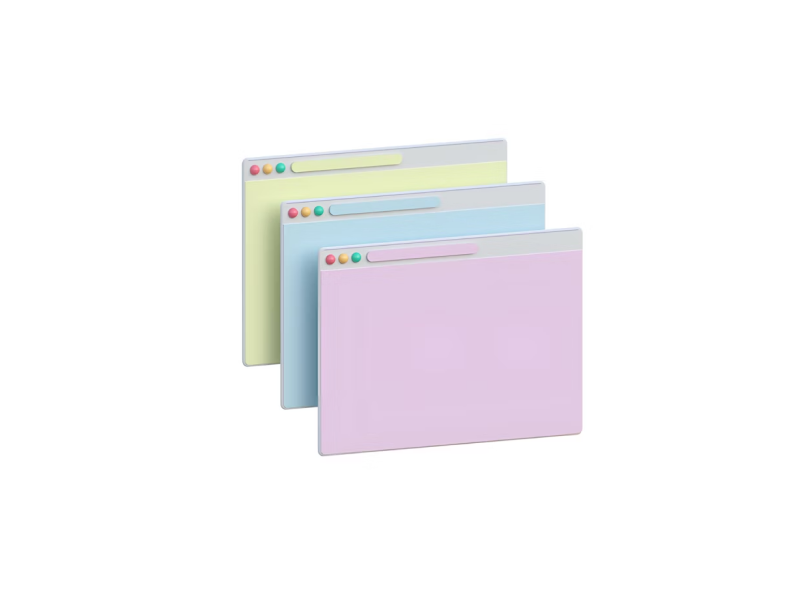Let us dare to say: Figma makes design feel as easy as breathing.
Being a designer gets more and more enjoyable with platforms like Figma that give you endless exploring freedom and ready-to-use templates for your work.
From quick mockups to polished presentations, Figma’s growing template library saves you hours of work and sparks fresh ideas when you need them most. Thanks to its creative community, you’re never short of resources. Whether you’re sketching a website wireframe, designing slides, or just looking for a little inspiration, you’re set!
You don’t have to start from scratch if you don’t want to! Figma community is the place you want to be when in need of Figma resources. Intuitive designs are all around in their template library!
Figma Templates are ready-made files or layouts you can customize for your own project. If you prefer already having a starting point, choose design kits and systems with customizable templates. These offer pre-built components and layouts that are easy to adapt to the needs of your specific project.
The power of these Figma resources is that they save a lot of time and keep the consistency of your design while maintaining good usability. They are designers’ best friends when they work with a limited time and budget. More so, if you’re a fresh starter, you don't have to stumble in the dark anymore.
We made a selection of the best Figma templates any UI/UX designer should know that can be found on the Figma community platform.
- A Figma resource suitable for data visualization is Purity UI Dashboard - Chakra UI Dashboard, uploaded by Simmmple. This trendy option offers designed blocks and fully coded pages. We recommend it if you want to create innovative and modern dashboards.
- Even though, it is not a traditional template, the Dashboard Layout Ideas by Reazul Karim it’s a smart shortcut for anyone designing dashboards. With over 36 dashboard layout ideas, it’s like having a “skelethon” to build on, saving you hours of arranging rows and columns.
- Free Dark Admin Dashboards, created by Malik Ali, is a great template for dark mode dashboards. It provides seamless navigation across pages and has useful pre-built components. Improve user engagement with the comfort of a dark mode dashboard!
Time-saving, professional, and efficient, working on a Figma template allows anyone to design for web or website projects with ease.
We hoped we convinced you of one thing: Figma community works wonders! Its ready-to-use templates are a sweet shortcut for designers who love clean projects. But if you’re still a bit unsure, scroll through the endless options of their template library yourself.
We at uinkits understand the importance of great user experiences and creating amazing UI designs. That’s why we’ve developed a Figma UI Kit with design components that include these essential UI elements that enable you to design intuitive and user-friendly interfaces effortlessly.
“You press the button, we do the rest.” – Kodak.
Inspired by this iconic tagline from Kodak, we believe in simplifying the design process for you. Our Figma UI Kit, uinkits, is a complete design system with UI components that allows you, as a UI UX designer, to create your products as quickly as pressing a button.
Our design system includes UI components, icons, variables, cards, buttons and everything you need for your design process. All you have to do is take your UI design component needed, and you’re ready to use it in your designs!